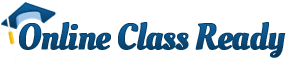Navigation » List of Schools, Subjects, and Courses » CIS 101 – Introduction to Computer and Their Use » Discussion » 1.4 Windows and Computer Basics Group Discussion: Computer Technical Specifications and Capacity Initial Post Due Date: 3/17/2022 | Reply Post Due Date: 3/20/2022 » 1.4 Windows and Computer Basics Group Discussion: Computer Technical Specifications and Capacity Initial Post Due Date: 3/17/2022 | Reply Post Due Date: 3/20/2022 Sample Answers
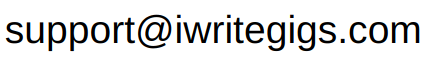
Goal and Purpose
The goal and purpose of this post is to learn about different components of a computer and to share the information about the different computers and their capacities.
Prompt
This group discussion is to share the information about your computer equipment and its components. You will require to post your information and reply to two other posts to learn about other students’ equipment. You will have the opportunity to learn ask questions about the capacity, limitations, and other computer information.
Before you post, note the following:
- Reference the source of information you post
- Only post what you consider public. Never share private information.
- Read all other students’ replies before reply to two other students.
- Make this group discussion a learning experience.
- Be respectful to other even if you disagree.
Initial Post
Your initial post must contain the following:
- Make, model, and operating system (name and version) of your computer you are using for this course
- RAM, ROM, and hard disk’s capacity
- Your processor’s speed
Do not include the serial number of your computer
Provide specific answers as instructed
Reply Posts- Minimum Two
Read other students’ posts first and post to replies. Include the following in your reply posts:
- Does the computer’s operating system handle what the student need?
- Is the processor speed, RAM, and ROM sufficient?
- What you recommend to improve the function of the computer listed?
Always reference the source of information and provide the web link for more information
Submission Instructions
To post your initial post and two replies click on the reply button, trype your information, review and revise, and submit. A green check mark indicates the submission.
Rubric
This is a grade discussion wrth 5 points. Review the discussion rubric. Review the discussion rubric by clicking on the Options icon (three vertical dots) located in the upper right of the discussion page. Then, click “Show Rubric” button. Review the assessment criteria and points for this discussion.
Feedback
I read your initial and the subsequent posts on a regular basis and will provide comments and information as needed. Generally all the posts will be assessed and graded within 72 hours of their initial posts.
Dell Desktop, Dell Inspiron 3668,