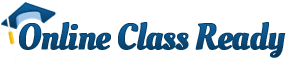Navigation » List of Schools, Subjects, and Courses » CIS 101 – Introduction to Computer and Their Use » Discussion » 3.3 Module 1 Group Discussion: [Excel] » 3.3 Module 1 Group Discussion: [Excel] Sample Answers
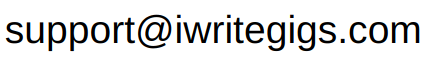
Initial Post Due Date: [4/20/2022] | Reply Post Due Date: [4/24/2022]
Goal and Purpose
The goal of this group discussion is to provide you with useful information about current poular spreadsheet programs like Excel. This will make you familiar with the features, highlights, and limitations of different applications.
Prompt
In order to make sure all of us benefit from this group discussion, please follow the following steps:
Learn about Google Sheets’ features, available functions, and its compatibility with different documents and compare it with Excel 2019. Specifically, your are required to do the following:
Prepare and post a summary page with a minimum of six paragraphs comparing Google Docs with Excel 2019
Share your experience with Google Docs and Excel (ease of use, functions, format and look)
Which one, in your opinion, is a better product?
The information you will post here will help other students for our future team project finding a team member who has similar learning and work experience
Please remember this a professional group discussion. Always respect others and post something that will have value for the class
Always include the source of the information you post (for example; author, web site, and date)
This post is available during the first week of the class
Do not miss this post because this post will indicate you have access the course during the first week of class.
Initial Post
Your initial post must be according to the following:
A summary page with a minimum of six paragraphs comparing Google Docs with Excel 2019
Your experience with Google Docs and Excel (ease of use, functions, format and look)
Which one, in your opinion, is a better product?
Please submit by the due date posted
Reply Posts
You will be required to reply to other posts. Your reply must be according to the following:
How your experience relates to the student you are replying his/her post
Use resources to find the solution for any issue posted. Please include the source and link
Give an example of how you have used each one.
Submission Instructions
In order to post or reply click on the Reply button, type your reply, and press the submit button. You can see your posts along with other posts.
Rubric
This is a graded discussion worth 5 points. Review the discussion rubric by clicking on the Options icon (three vertical dots) located in the upper right of the discussion page. Then, click “Show Rubric” button. Review the assessment criteria and points for this discussion.
Feedback
The discussion posts will be assessed withing 3-5 days and I will post comments in the general post (public)of under the points section of your posted discussion (private)
The difference between the google docs and excel 2019 is the way they work. The excel 2019 is used locally which means files are accessed from a personal computer and internet connection is not required while the other is completely