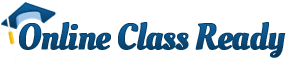Get Business Administration help
Discussions and homework support for your
Business Administration Class
Business Presentations
Speaking Skills and Your Career
Speaking skills
- Can lead to career success
- May increase opportunities for promotion
- Are useful at every career stage
- Are among the most desired soft skill sought in job applicants
Types of Business Presentations
Briefing: concise summary of an issue, proposal, or problem
Report: informational or persuasive, simple or elaborate, delivered orally
Podcast: prerecorded audio or video clip delivered online
Virtual Presentation: used when collaborating remotely
Webinar: Web-based presentation, lecture, workshop, or seminar
Knowing Your Purpose
What do you want to accomplish?
What do you want your listeners to remember or do?
Knowing Your Audience
- Anticipate audience reaction.
- Adjust to their needs, problems.
- Focus on audience benefits.
- Choose the best technique and style.
Succeeding With Four Audience Types
- Friendly
- Use any organizational pattern.
- Involve the audience.
- Be warm, pleasant, open.
- Include humor, personal anecdotes, and experiences.
- Neutral
- Present both sides of the issue; use pro/con or problem/solution pattern.
- Do nothing showy; use confident, small gestures.
- Use facts, statistics.
- Avoid humor, personal stories.
- Uninterested
- Be brief.
- Avoid topical and pro/con patterns.
- Be dynamic; move around;
use large gestures. - Use humor, colorful visuals, quotations, startling statistics.
- Hostile
- Organize using a noncontroversial pattern.
- Be calm and controlled.
- Speak evenly and slowly.
- Include objective data and expert opinion; avoid anecdotes and humor.
Learning Outcome 2
Explain how to organize your business presentation most effectively, and know how to build audience rapport.
Good Organization and Intentional Repetition
- Tell them what you are going to tell them.
- Tell them.
- Tell them what you have told them.
Goals in the Introduction
- Capture listeners’ attention and get them involved.
- Identify yourself and build your credibility.
- Preview your main points.
How to Capture Attention
- Promise – Satisfaction guaranteed
- Drama – Moving story
- Demonstration – Audience involvement
- Samples – Props
- Quotation – “I have a dream…”
- Question – ?
- Eye contact
- Movement – Leave the lectern.
- Visual
- Attire – Credibility
- Starting statistics – Current event
- Self-interest
How to Build Credibility
- Describe your position, knowledge, or experience.
- Dress professionally.
- Maintain eye contact.
- Connect with your audience.
Structuring the Presentation
The Body
- Focus on a limited number of main points—two to four.
- Develop each point with adequate explanation and details.
- Use a clear organizational strategy, for example, chronological order, or journalistic pattern—the six Ws.
The Conclusion
- Summarize the main themes of the presentation.
- Leave the audience with a specific, memorable take-away.
- Include a statement or closing thought that indicates you are finished.
Establishing Audience Rapport
- Effective Imagery (analogy, simile, metaphor, personal anecdote, personalized statistics)
- Verbal Signposts (previewing, summarizing, switching directions)
- Nonverbal Messages (attire, body movement, eye contact, facial expressions)
Learning Outcome 3
Understand contemporary visual aids and how to guard against PowerPoint pitfalls.
The Value of Visual Aids
“Tell me, I forget. Show me, I remember. Involve me, I understand.”
Purposes of Good Visual Aids
- Emphasize and clarify main points.
- Improve comprehension and retention.
- Increase audience interest.
- Make speaker appear more professional, better prepared, and more persuasive.
- Jog the speaker’s memory.
Learning Outcome 4
Create an impressive, error-free multimedia presentation that shows a firm grasp of basic visual design principles.
Preparing Engaging Multimedia Presentations
Analyzing the Situation and Purpose
- Live presentation?
- Self-running presentation at a store
kiosk? - Saved on server to stream when convenient?
- Self-contained PowerPoint show? Slide deck?
Adjust Slide Design to Audience
- The Meaning of color
- The Power of images
- The Impact of special effects
“Before” – Ineffective PowerPoint Slide
- Reasons for Selling Online
- Your online business can grow globally.
- Customer convenience
- You can conduct your business 24/7.
- No need for renting a retail store or hiring employees.
- Reduce inquiries by providing policies and a privacy statement.
- Customers can buy quickly and easily.
“After” – Improved PowerPoint Slide
- Why You Should Sell Online
- Grow business globally.
- Offer convenience to customers
- Conduct business 24/7
- Save on rent and staff
- Create policies to reduce inquiries
Building Your Business Presentation
Organizing: Translate the major headings in your outline into titles for slides. Build bullet points.
Composing: Limit the time you spend on formatting; not every point requires a visual.
Working with templates: Go beyond the standard options; use fresh, unique designs.
Revising and proofreading: Use the slide sorter view to edit; work on clarity and conciseness. Proof for errors.
Evaluating: Is the slideshow appealing? Readable?
Seven Steps to a Powerful Multimedia Presentation
- Start with the text.
- Select the background and fonts.
- Choose images that help communicate your message.
- Create graphics.
- Add special effects.
- Create hyperlinks.
- Move your presentation online.
Learning Outcome 5
Specify delivery techniques for use before, during, and after a presentation to keep the audience engaged.
Choose a Delivery Method
- Memorization
- Reading from notes
- Extemporaneous presentation
Does Public Speaking Scare You?
“According to most studies, people’s number one fear is public speaking. Number two fear is death. Death is number two!!! Now, this means, to the average person, if you have to go to a funeral, you’re better off in the casket than doing the eulogy.”
—- Jerry Seinfeld monologue, episode 61 of Seinfeld
Combat Stage Fright
- Breathe deeply.
- Convert fear into excitement.
- Know your topic and come prepared.
- Use positive self-talk.
- Take a sip of water.
- Shift the spotlight to your visuals.
- Ignore any stumbles.
- Feel proud when you finish.
Before Your Presentation
- Prepare thoroughly.
- Rehearse repeatedly.
- Time yourself.
- Dress professionally.
- Check the room and the equipment.
- Greet audience members.
- Practice stress reduction.
During Your Presentation
- Begin with a pause.
- Present your first line from memory.
- Maintain eye contact.
- Don’t read from your notes.
- Control your voice and avoid meaningless fillers.
- Show enthusiasm.
- Skip the apologies.
- Slow down and know when to pause.
- Don’t just read from the slides.
- Move naturally.
- Control visual aids with clickers, pointers, and blank screens.
- Avoid digressions.
- Summarize your main points, and drive home your messages.
After Your Presentation
- Distribute handouts.
- Encourage questions.
- Repeat questions.
- Reinforce your main points.
- Do not become defensive.
- Avoid Yes, but
- End with a summary and appreciation.
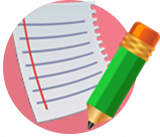
Accounting Homework
Stuck with a homework question? Find quick answer to Accounting homeworks

Ask Accounting Tutors
Need help understanding a concept? Ask our Accounting tutors

Accounting Exams
Get access to our databanks of Discussion questions and Exam questions
How We Safeguard Your Tutor Quality
All tutors are required to have relevant training and expertise in their specific fields before they are hired. Only qualified and experienced tutors can join our team
All tutors must pass our lengthy tests and complete intensive interview and selection process before they are accepted in our team
Prior to assisting our clients, tutors must complete comprehensive trainings and seminars to ensure they can adequately perform their functions
Interested in becoming a tutor with Online Class Ready?
Share your knowledge and make money doing it
1. Be your own boss
2. Work from home
3. Set your own schedule