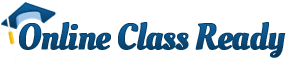Navigation » List of Schools, Subjects, and Courses » CABOT 270 – Microsoft Excel » Discussions » Excel Module 3: Working with Large Worksheets, Charting, and What-If Analysis » Excel Module 3: Working with Large Worksheets, Charting, and What-If Analysis Sample Answers
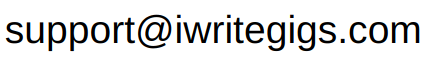
Excel Module 3: Working with Large Worksheets, Charting, and What-If Analysis
– What did you like about Working with Large Worksheets, Charting, and What-If Analysis?
– What did you dislike about Working with Large Worksheets, Charting, and What-If Analysis?
Excel Module 3: Working with Large Worksheets, Charting, and What-If Analysis Answer
hat I like is that when working with large worksheets and doing charting, it enables me to work with large numbers and prepare visuals for comparative analysis. Also, using What-If Analysis helps me analyze different scenarios and predict the impact of any changes in the data. This is very helpful for forecasting and analyzing how a change in the numbers or scenario can affect the overall output. For companies doing sales forecasting or planning business strategies, the What-If Analysis is very beneficial.